I use the 12V line of my computers powersupply, but any 12V notebook adapter with at least 3 Amps should do the trick.
Arduino Duemilanove
ShiftBrite Shield
Shiftbar
cable for the ShiftBars
12V LED RGB light strips
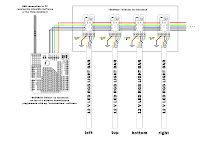
The first thing you need to do is to estimate how much light strips you need and order them. My setup will have 2 light strips for each side of the TV, so i need 8 light strips, 8 ShiftBars and 8 cables to connect everything. But you could also do a setup with 2 lights on the sides and 3 lights each on the top and the bottom plus some lights for a "sum" channel.
This is the nice thing about my solution, you can add as many lights as you like to your setup.
But remember when you order on DealExtreme.com it will take at least 2-3 weeks to ship your order, Macetech will be a bit faster.
!!! You will need the same amount of ShiftBars as you have light strips, because one ShiftBar can only drive one light strip.!!!
If you finally have all the hardware ready, just put it all together.
Here you find the documentation for the ShiftBars and ShiftBrite Shield.
After you finished plugging in the cables you need to programm the arduino with my litte piece of software, which translates the atmolight protocol and drives the shiftbar modules.
You can find a ZIP file with the arduino sketch on my google code site
--> arduinoatmo.zip <--
But before you transfer the software to the arduino you need to do some adjustments in the code.
first ... the number of ShiftBars you are using, just change the constant "NumLEDS" to the number of modules you have connected
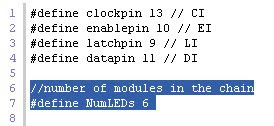
second ... the channelorder ... just look a the picture below, should explain it self

REMEMBER ... the channelorder array should be the size of "NumLEDS", so if you have 8 modules
the line should read "byte channelorder[8]={2,2,3,3,1,1,4,4};"
Now you are ready to upload the sketch.
To test the system you can use AtmoWin also found on my google code site, but this is just for Windows.
Other ways to connect are via
boblightd = works on windows and linux
and my favorite videolan using the included atmolight module = works on all videolan supported platforms, but only if the OS also supports the usb to serial converter on the arduino
How to setup videolan (VLC) to use Atmolight
is it possible to order one ready AtmoLight from you?
ReplyDeletesorry no, but the solution i present here is very easy to build and you won't need a pre made kit.
ReplyDeletebut if you want a kit you could buy it from the original creator of atmolight
http://ca.rstenpresser.de/shop.php?l=de
or any of the many similar projects
Can you be more specific on how to connect the power to the Shiftbars? Does the ShiftBrite Shield need to be connected to a power source? I've never done anything this technical before, so please forgive my ignorance.
ReplyDeleteno problem ...
ReplyDeleteyou can connect the Shiftbrite Shield to a powersource and it can power the modules in the chain and the arduino itself. But you need to be aware of the voltage drop along the chain.
I now feed power (12V) from both sides of the chain (8 modules) after i have seen some power loss in modules at the end of the chain.
Can you recommend a power source other than my PC? Will I need multiple power sources then? I'm really fuzzy on the details here.
ReplyDeleteGood project..
ReplyDeleteOne question is it possible to use this with MediaPlayer Classic ???
Best Regards
It'd be really great to add an ADC to this setup so you could just use a video out on a TV... for those of us that don't watch all of our content from a computer. Unless I'm missing something?
ReplyDeleteReally good project, and very nice presentation. Looks like very simple to set up. Thanks a lot.
ReplyDeleteOne question: is it possible to light the leds (with a signle color) without a PC and with another power source ?
Can the arduino works without the pc ?
Best regards
@phil.downey
ReplyDeleteany DC power supply with 12V and at least 3 amps will work ... for example a notebook power supply
@Doc
don't really know, if your player uses overlay it's always tricky to get it to work ... i would say it won't work ... maybe you want to try VLC, there is a module included which connects directly to a atmolight ... works best
@Nathan
there are some solutions which can do this, but this here will only work with a PC ... i would like such a thing too, but i can't build something like that. it's just beyound my skills.
@sam
sure ... the arduino it self is a little "computer", just give it some power and it will run the programm which flashed into it ... so, yes it will run without a pc ... it is also possible to light the led's with a single color or any combination ... a friend would like to use this setup to light up his livingroom ... i will build a extension which accepts IR signals from a simple TV remote and allows to change the color and intensity of the LED's via the remote.
Would it be possible to use this hardware with the windows media center program?
ReplyDeleteThanks very much! I just finished this setup and it works perfectly in VLC. I can't understand the atmolight software (i dont suppose there's an english alternative?), and boblight has little to no documentation that i can find for windows.
ReplyDeleteAny suggestions for simple tasks like setting colors or fades?
So I actually figured out how to set up atmowin despite my lack of German, but now I'm trying to understand how to use AtmoWin and VLC in conjunction.
ReplyDeleteI see that I can choose to either use the external AtmoWin driver, or the internal VLC driver, but regardless of my settings, it seems like only one will work at a time (VLC or AtmoWin).
Ideally I'd have atmowin running a color or a fade, and then when I started VLC it would switch to the movie sampling, then when I quit VLC it reverts to the AtmoWin mode. Does that make sense?
Hey, does this also works on the desktop or only with VLC?
ReplyDeleteI am buying a new 40" lcd tv and want to build and use this unit. Maybe a stupid question but how does the unit know how and when to change colour when the tv image changes...what is the input from the tv image??
ReplyDelete@Tim
ReplyDeletethis also works on the desktop or any other app incl. games
but you should the new atmolight version for windows
http://arduinoatmo.googlecode.com/files/atmoWin_0.47.zip
@Enfermero
you need to attach a pc to it and run a supported software which will calculate everything and drives the atmolight "unit"
but it will only work with video running on the same machine
so for example a PS3 or any other external input device will NOT work
@Jeremy
ReplyDeletesorry, that it took so long ...
yes, either the atmowin software or vlc will work at the same time ... because they need to open a COM port to the arduino and if atmowin is running vlc won't be able to open the same port
so you need to close atmowin first
i don't have a good solution for that, but so that you know i have the same problem
i need to think about this ...
Why is it necessary to use VLC for movie sampling? If AtmoWin (or correct me if I'm mentioning the wrong program) can sample the screen at any given time - whether you're watching a VLC movie, playing a video game, browsing the web - Can't you just have AtmoWin ALWAYS running which will do the movie sampling for you?
ReplyDelete@BPCivicSi
ReplyDeleteyou can always just use the AtmoWin software, but it will not be in perfect sync with the video, because it just polls the screen at a fix rate and then updates the lights.
also it uses up much more CPU time
With VLC you can adjust for the delay and have the video and lights in near perfect sync.
Thank you very much for your replies. I just wanted to clarify some things before jumping in so I get a near-perfect setup. I also noticed your post on djwill31's Video:
ReplyDeletehttp://www.youtube.com/watch?v=xu6P4BflbTI
I love this thing he has going on. I also came across this site in which he was doing some commenting, but it's in French...I don't know French, but Google Translator helped some. Maybe it can help you tweak some things.
http://www.homecinema-fr.com/forum/viewtopic.php?f=1058&t=29909373&sid=d7569fe5d872ab8f3dc5a65da16c485f
Hello, where can you buy ShiftBars and a ShiftBrite shield if you are from Europe?
ReplyDeletesorry, i have no idea ... but macetech will be happy to send it any where in europe ...
ReplyDeleteit will just take a bit longer
ok thanks, i'll try.
ReplyDeleteBut if I buy an alternative LED driver instead of ShiftBar, I probably won't be able to use AtmoLight right?
Hi,
ReplyDeleteDo you have any pictures of your system? Forgive my ignorance, but I don´t know how to modify or connect a 12V notebook power supply to the ShiftBar modules.
I´ve found a picture of another project, but i think it´s pretty much the same. http://www.flickr.com/photos/macetech/4025201638/#/
To I have to close the module chain?
Sorry again, but this is my first project.
Thanks for your help.
This comment has been removed by the author.
ReplyDeleteHi
ReplyDeleteCan I use also RGB 5050 LED Stripes with 60LED/1m
The whole setup would be 3.4meters and a power consumption of aprox. 28W.Like those"http://www.theledlight.com.cn/704-flexible-led-strips-TF-60-W-5050-N.html"
Thanks, regards
@Melhiat ...
ReplyDeletesorry, but you can't use these LED Stripes ... they draw too much current and will certainly fry the shiftbars. ... each macetech shiftbars can only support a maximum of 150mA per channel and yours will be around 1100mA
Hi, I have an assignment for school where to capture the screen writing a project in C# and pretty much do the same as what Atmowin and Atmolight already does. I have the Arduino Duemilanove already which I use quite often for embedded stuff so I figured it would be nice to use it for this project as well since you already did so much work on the hardware side. So basically i just went ahead and ordered the Shiftbrite shield together with 4 shiftbars and a bunch of cables. I already have 12V LED RGB strips so i'll use those to hook up to the shiftbars. My setup will be a left right top bottom. I modified the C code that you provide to run on the Arduino and it compiles so I Think we're good on that. I'm planning on just bitbanging my collected C# data over the serial port once my project is finished. I haven't really had the chance yet to look into the arduino C code so could you maybe tell me what the arduino wants on the serial line in order to run?
ReplyDeleteThank you so much and nice work by the way...
@oled ...
ReplyDeletethis sounds like a nice project.
for the data, just push simple structs on to the serial port ... you don't need any setup or control commands ... the arduino simply looks for valid color data frames and parses it ...
i did a short color data frame summary here ...
http://fun3md.blogspot.com/2009/07/atmolight-technical-post.html
each frame consists of a header
0xFF 00 00 0F
and 5 times RGB data
0x[RR] [GG] [BB] and then the next frame
That's all i needed. Thanks, i'll share the result with you later on when it's finished. I have about 4 weeks.
ReplyDeleteHello!,
ReplyDeleteThis seems so easy and cool! One questions, the Duemilanove board seems to be replaced by a board named UNO. Do you know if it is possible to use that board without any problems?
Joel it's fine to use uno, It supports all the "shields ect" just a different usb controller really and new firmware
ReplyDeleteHi, after some playin around i got this setup working in VLC on behalf teh fact that the bottom LED isn't working. I've switched shiftbars to check if they're ok. Which they are. And no matter what settings i change, the bottom led bar won't light up. The connected led strips are very smal, just 3 leds each so power couldn't be it either i presume.
ReplyDeletePlease advise
Did you change to constant #NumLeds and the array "channelorder" to match you setup?
ReplyDeleteIsn't Arduino Duemilanove just two channel board?
ReplyDeletehi mate,
ReplyDeletei decided to make my own atmolight.
has bought everything the same, except the arduino which i have bought the arduino uno.
i have connected the uso to arduino, put the shiftbrite shield on top with the power jumper out,
connected my LED strips to the shiftbars and have my shiftbar connected to a power.
i am able to upload the atmoarduino, changed to 4 LED, and put channelorder[6]={2,4,1,3};
couldnt make it work.
once i start boblight and put a contant of 0000ff nothing happens.
sometimes, even with the usb disconnected, the strips light up red.
any ideas ????
do you have an email so i can email you photos and details.
would really appreciate your help
Hello
ReplyDeleteI’ve a Sony 46” ex 500 and the dimensions is 1127X676. The LED RVB light has a length of 500mm.
If I want to do the atmolight how many 12V LED RGB lights strips I need? I think 6 at all 2 for up 2 for bottom 1 left and 1 for right…. It is right?
or I must do 1127+1127+676+676=3606/500 so I take 8
so my question is 6 or 8 or other?
sorry for my bad English :)
Hi,
ReplyDeleteis this project under development?
it's more like inactive ... it works, but could use some cleaning up and improvements ... but sadly i can't find time to work on it
ReplyDeletehi,
ReplyDeleteis there a possibility to get the whole code, so i can try to improve it ?
i have seen some large delays when using 1080p, some other red blinks out of nowwhere, etc.
have found on google projects, but cant have access to svn.
@Froes & fun3MD: do you think this lag can be solved? Did you tried with boblight? Do you think it could be due to your PC? It's important for me to understand if I can use this software with Bluray (under Ubuntu) because the device is about 200$.
ReplyDelete@fun3MD: Do you think that I can use this led stripe: http://www.dealextreme.com/p/rgb-300x5050-smd-led-multicolored-light-strip-5-meter-dc-12v-41522 ? I need strips of 20-30cm that are flexible so I would want to cut this big stripe in more sections because my Tv is 122cmX80cm and I want 16channels.
@fun3MD: Can I use strips of different lenght for different channels?
Thanks you!
PS.: I hope Froes can help you improving this great and simple project.
I am very confused as there are overlapping configuration options inside both vlc and the amtowina.exe application that seems to automatically get run. What's the simplest configuration to get VLC to work -- i.e. can I only copy the .dll file and not specify the path to the application or something?
ReplyDeleteAlso, I've tried two tests that have failed. 1. using the dummy target in the atmowina.exe to display the color from vlc on some test window -- it seems unresponsive. 2.try getting atmowina.exe to output random color patterns to the arduion (nothing happens, but with the dummy driver you see the colors change).
Any suggestions?
Hi
ReplyDeleteI’m a little bit noob in electronic but I’ve bought everything to do your project… I’ve one shiftbrite shield I’ve cute one USB cable (1 side go to my PC and the other go to the shiftbrite) and I’ve 4color 1 black 1 green 1 white and 1 red.
I think I must use the PIN 11(DI) 9(LI) 10(EI) and 13 (CI) but which color of my usb cable go on which PIN?
Your post really cool and interesting. Thanks very much.
ReplyDeleteSony - VAIO E Series 11.6" Laptop - 4GB Memory - 750GB Hard Drive - White
Sony - VAIO E Series 15.5" Laptop - 6GB Memory - 750GB Hard Drive - Silver
12V LED RGB light strips ... ledlights12v.blogspot.com
ReplyDeleteThe particular constructing a enterprise provides is frequently the initial effect which is still left inside the brain of your potential consumer. A contemporary constructing in which sparkles echoes with a enterprise which is concerned with building a beautiful initial effect and definately will create a lot more trips when compared to a constructing which is grungy, unclean, and also ignored. https://pressurewasherguides.com/how-to-build-a-pressure-washer/
ReplyDeleteThanks for sharing good article. If you want more information.Please visit my website. just click on this.
ReplyDeleteRGB Light Strip
Thanks for sharing good article. If you want more information.Please visit my website. just click on this.
ReplyDeletelighting in Perth