I just want to give you a update on the projects status.
After thinking about how to use this with my new Tv and HTPC, the following ideas came up ...
1. update the code for the arduino to be multi protocol capable
I plan to implement the following protocols:
atmolight (allready done, just some cleanup), momolight, DMX, TBL (used by boblightd)
2. option for offline operation (standby animation, startup animation, fixed colour triggered somehow)
3. remote control via a IR tv remote control
Saturday, April 10, 2010
Sunday, January 3, 2010
Disable automatic mount of USB devices in XBMC
this seems to be the best way
We just tell the "HAL" not to mount any USB storage devices.
I created a file under "/usr/share/hal/fdi/policy/10osvendor" called "99-ignore-usb.fdi" with the following contents
<deviceinfo version="0.2">
<device>
<match key="@block.storage_device:storage.bus" string="usb">
<merge key="volume.ignore" type="bool">true</merge>
</match>
</device>
</deviceinfo>
We just tell the "HAL" not to mount any USB storage devices.
I created a file under "/usr/share/hal/fdi/policy/10osvendor" called "99-ignore-usb.fdi" with the following contents
<deviceinfo version="0.2">
<device>
<match key="@block.storage_device:storage.bus" string="usb">
<merge key="volume.ignore" type="bool">true</merge>
</match>
</device>
</deviceinfo>
Monday, December 21, 2009
how to setup videolan (VLC) to use the atmolight module
1. get the latest videolan client for your platform www.videolan.org
2. install, start it and open the preferences

3. activate the atmolight module

4. configure the actual atmolight module

and if you are also using the light strips from DealExtreme, the following settings could be helpful to get a good whitebalance and nice overall response.
But still needs some adjustment.
just scroll a bit down in the atmolight modules preferences to find these settings

5. now just start a video and love it ... :D
2. install, start it and open the preferences

3. activate the atmolight module

4. configure the actual atmolight module

and if you are also using the light strips from DealExtreme, the following settings could be helpful to get a good whitebalance and nice overall response.
But still needs some adjustment.
just scroll a bit down in the atmolight modules preferences to find these settings

5. now just start a video and love it ... :D
How to build your own AtmoLight setup
The whole thing consist of a Arduino Duemilanove, one ShiftBrite Shield by macetech, a couple of Shiftbars also by macetech, a bit of cable, 12V LED RGB light strips from DealExtreme and a nice strong 12V powersource.
I use the 12V line of my computers powersupply, but any 12V notebook adapter with at least 3 Amps should do the trick.
Arduino Duemilanove
ShiftBrite Shield
Shiftbar
cable for the ShiftBars
12V LED RGB light strips
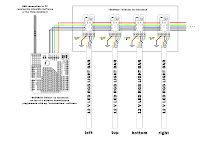
The first thing you need to do is to estimate how much light strips you need and order them. My setup will have 2 light strips for each side of the TV, so i need 8 light strips, 8 ShiftBars and 8 cables to connect everything. But you could also do a setup with 2 lights on the sides and 3 lights each on the top and the bottom plus some lights for a "sum" channel.
This is the nice thing about my solution, you can add as many lights as you like to your setup.
But remember when you order on DealExtreme.com it will take at least 2-3 weeks to ship your order, Macetech will be a bit faster.
!!! You will need the same amount of ShiftBars as you have light strips, because one ShiftBar can only drive one light strip.!!!
If you finally have all the hardware ready, just put it all together.
Here you find the documentation for the ShiftBars and ShiftBrite Shield.
After you finished plugging in the cables you need to programm the arduino with my litte piece of software, which translates the atmolight protocol and drives the shiftbar modules.
You can find a ZIP file with the arduino sketch on my google code site
--> arduinoatmo.zip <--
But before you transfer the software to the arduino you need to do some adjustments in the code.
first ... the number of ShiftBars you are using, just change the constant "NumLEDS" to the number of modules you have connected
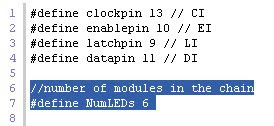
second ... the channelorder ... just look a the picture below, should explain it self

REMEMBER ... the channelorder array should be the size of "NumLEDS", so if you have 8 modules
the line should read "byte channelorder[8]={2,2,3,3,1,1,4,4};"
Now you are ready to upload the sketch.
To test the system you can use AtmoWin also found on my google code site, but this is just for Windows.
Other ways to connect are via
boblightd = works on windows and linux
and my favorite videolan using the included atmolight module = works on all videolan supported platforms, but only if the OS also supports the usb to serial converter on the arduino
How to setup videolan (VLC) to use Atmolight
I use the 12V line of my computers powersupply, but any 12V notebook adapter with at least 3 Amps should do the trick.
Arduino Duemilanove
ShiftBrite Shield
Shiftbar
cable for the ShiftBars
12V LED RGB light strips
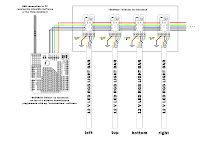
The first thing you need to do is to estimate how much light strips you need and order them. My setup will have 2 light strips for each side of the TV, so i need 8 light strips, 8 ShiftBars and 8 cables to connect everything. But you could also do a setup with 2 lights on the sides and 3 lights each on the top and the bottom plus some lights for a "sum" channel.
This is the nice thing about my solution, you can add as many lights as you like to your setup.
But remember when you order on DealExtreme.com it will take at least 2-3 weeks to ship your order, Macetech will be a bit faster.
!!! You will need the same amount of ShiftBars as you have light strips, because one ShiftBar can only drive one light strip.!!!
If you finally have all the hardware ready, just put it all together.
Here you find the documentation for the ShiftBars and ShiftBrite Shield.
After you finished plugging in the cables you need to programm the arduino with my litte piece of software, which translates the atmolight protocol and drives the shiftbar modules.
You can find a ZIP file with the arduino sketch on my google code site
--> arduinoatmo.zip <--
But before you transfer the software to the arduino you need to do some adjustments in the code.
first ... the number of ShiftBars you are using, just change the constant "NumLEDS" to the number of modules you have connected
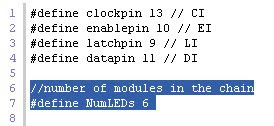
second ... the channelorder ... just look a the picture below, should explain it self

REMEMBER ... the channelorder array should be the size of "NumLEDS", so if you have 8 modules
the line should read "byte channelorder[8]={2,2,3,3,1,1,4,4};"
Now you are ready to upload the sketch.
To test the system you can use AtmoWin also found on my google code site, but this is just for Windows.
Other ways to connect are via
boblightd = works on windows and linux
and my favorite videolan using the included atmolight module = works on all videolan supported platforms, but only if the OS also supports the usb to serial converter on the arduino
How to setup videolan (VLC) to use Atmolight
Thursday, October 15, 2009
[fyi] google code site ...
just created a google code site for project tracking and revision control ...
http://code.google.com/p/arduinoatmo/
http://code.google.com/p/arduinoatmo/
Friday, August 28, 2009
another video ...
didn't found time yet to finish the documentation and rewrite the arduino code
so for now i only have a video for you guys
so for now i only have a video for you guys
Tuesday, July 28, 2009
AtmoLight Clone
For quite some time i thought about building a Philips Ambilight Clone, but all the current projects were not flexible enough for my taste and used special microcontrollers and boards.
So i thought how can i build one with standard components as a near plug and play solution?
my main points for this project were:
building a ambilight like system using the atmolight protocol
with the possiblity to switch to another protocol without to much work
using small but fine stepped led controlers in a flexible structure (with the option to add n more)
after some research my choices went to the arduino duemillanove and the macetech shiftbars.
the arduino can do pretty much everything and in the combination with the shiftbrite shields and the shiftbars it's really just plug and play.
The AtmoLight system (some technical information)
How to build your own AtmoLight setup
(this post includes all the sources for the hardware and software)
How to setup videolan (VLC) to use Atmolight
I setup a 3 channel installation behind my computer display as a proof of concept and i must say it looks pretty nice.
So i thought how can i build one with standard components as a near plug and play solution?
my main points for this project were:
building a ambilight like system using the atmolight protocol
with the possiblity to switch to another protocol without to much work
using small but fine stepped led controlers in a flexible structure (with the option to add n more)
after some research my choices went to the arduino duemillanove and the macetech shiftbars.
the arduino can do pretty much everything and in the combination with the shiftbrite shields and the shiftbars it's really just plug and play.
The AtmoLight system (some technical information)
How to build your own AtmoLight setup
(this post includes all the sources for the hardware and software)
How to setup videolan (VLC) to use Atmolight
I setup a 3 channel installation behind my computer display as a proof of concept and i must say it looks pretty nice.
Subscribe to:
Comments (Atom)